Wohola Features
Check out some of the features of Wohola!

Manage Social Media Feeds Easily
Wohola provides a simple interface to manage Facebook feeds, Twitter feeds, YouTube videos, Google maps and all such things.
Just click on a button and paste the code you get from Facebook, Twitter or Google site and you are done. Its that simple!
Until now, such things required you to contact your developer, who had to change HTML code to add these things in or you needed to download, install and configure complicated plugins from your CMS admin panel. Not anymore!

Edit Text Directly on Webpage Like a Normal Document
Wohola has a WYSIWYG or What You See Is What You Get editor. You can simply edit text directly on your webpage just like a normal Word document, and you don't even need to click save. That's how easy it is.
If you have used any of the popular CMS systems before you would know that even though your web designer promised that you can change your site easily, it is not as easy as they claim it to be. The backend Admin panel can be difficult to manage and even proficient users struggle with it. Even we do despiye being good programmers and experts in such things. So what hope do non-technical business ownes haver?
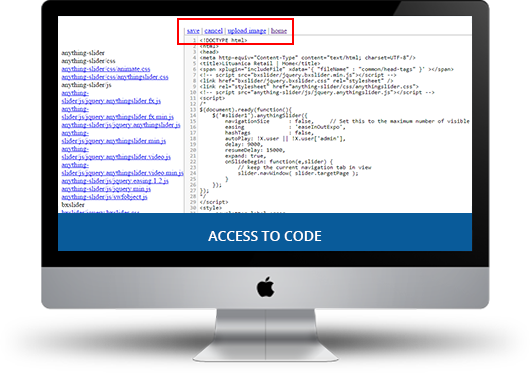
Access to Your Code
With Wohola, you are not limited to making only the changes that the system allows. You have full access to code in case there are some things you wish to change for which Wohola does not have the easy buttons on your site. You can still do it provided you have some technical knowledge or you hire a technical person.
Usually you would never need to open the code editor as whatever you need is already available for you to do easily and quickly without any technical knowledge. However, this is nothing but your backup insurance policy where you know you are not limited by what we offer you in your Wohola solution.
With access to code you get more power and control and have ability to change whatever you want in your Wohola solution.

Add or Remove Slides from Sliders with Ease
You can simply click a single button to add or delete slides to your website. No more complicated plugins or complicated operations.
Single button click to add a new slide, then changing the content on that slide. That is how easy it is!!

Manage Posts and Categories with Single Button Clicks
Managing posts is very easy, too. Whether it is news section, recipes section, blog, a project database or real estate solution, you can add new information at the click of a button.
So, if you have got a real estate management solution on Wohola, you can add new properties at a single click of a button. If you have a client management system on Wohola, you can add new clients with a single click of a button.
Not only that you can add, delete or change categories so easily you would laugh when you see how it is done in Wohola.

Easily Manage All Configurations
With Wohola, managing configurations or settings is a breeze. Many business functions require some configurations or settings. Usually these configurations are hidden somewhere and have strange names, so you need to learn and struggle to find these configurations. Not so with Wohola. All configurations and settings are managed right where they are being used.
So, for example, in the above image the buttons for managing configuration for newsletter are right next to newsletter form, so you cannot go wrong. You don't need to find them somewhere, and these configurations do not need some strange technical names that usually software developers give them.
Imagine a software where you know that if you click on a button next to newsletter form, you would be changing newsletter configuration. Can things get any easier than this?

Inbuilt Multi Language Support
Wohola has an inbuilt multi-language support. If you already have different software solutions and have tried to implement multiple languages within your software you must know how hard it is.
It takes a lot of time and money to convert your solution to be able to support multiple languages. Imagine now that with Wohola once you build a solution in one language you can add support for further langauges within minutes if you wished. Not only that it does not cost much at all.
So, if you are running an international business with presence in many countries then Wohola would be a good solution for you to consider.

Change Images With Simple Button Clicks
It's not just text but you can change images easily, too. Simply click on the image and it would show you buttons to upload more images or change those images.
You can upload new images from your computer or you can simply use one of the images that you had previously uploaded. It's all very simple.
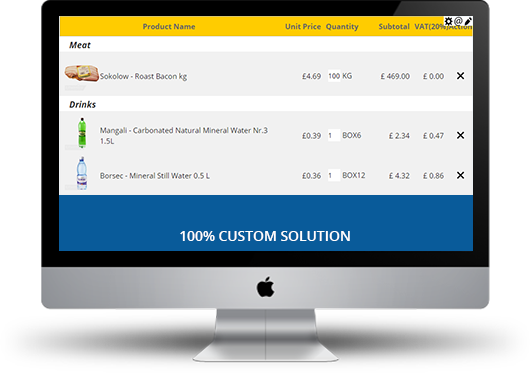
Custom Solutions at Price and Timeline of Product
Wohola is not just a CMS. It is a full-fledged platform for building business solutions. Not only that! With unique architecture of Wohola, you are not limited by a pre-written software and then pay a fortune to customise it or somehow figure out a way to fit your business around your software.
Not with Wohola. You can get 100% custom solution, so you decide how you want to run your business, which data your business needs, what processes are suitable for your business and everything else. You get all that. So you get a software that fits the way you run or wish to run your business and not the other way around.
With Wohola you can get almost any type of business work flows and processes, to an extend you can run your whole business operations using Wohola if you want.